Configuring HTTP Directives
The HTTP Directives table lets you configure up to 500 HTTP Directives. The table is a "child" of the HTTP Directive Sets table (see Configuring HTTP Directive Sets).
When generating the NGINX configuration file, the device includes the resolver directive, specifying the primary and secondary DNS servers, as configured in Configuring a DNS Server for HTTP Services. However, NGINX supports optional parameters that allow you to fine-tune the behavior of the DNS resolution. You can include these additional parameters using the ini file parameter [NginxResolverParams), which is added to the resolver directive when the device generates the NGINX configuration file. For more information on these optional parameters, go to theNGINX forum.
The following procedure describes how to configure HTTP Directives through the Web interface. You can also configure it through ini file [HTTPDirectives] or CLI (configure network > http-proxy > directives).
| ➢ | To configure an HTTP Directive: |
| 1. | Enable the HTTP Proxy application, as described in Enabling the HTTP Proxy Application. |
| 2. | Open the HTTP Directive Sets table (Setup menu > IP Network tab > HTTP Proxy folder > HTTP Directive Sets). |
| 3. | In the table, select the required HTTP Directive Set index row, and then click the HTTP Directives link located below the table; the HTTP Directives table appears. |
| 4. | Click New; the following dialog box appears: |
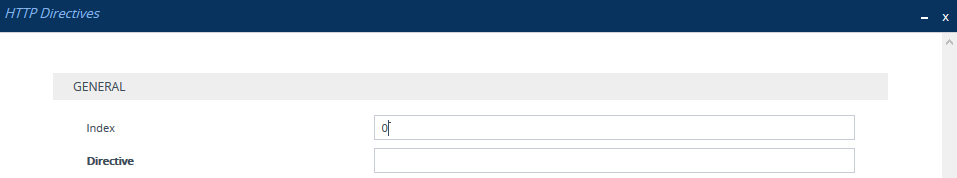
| 5. | Configure an HTTP Directive according to the parameters described in the table below. |
| 6. | Click Apply, and then save your settings to flash memory. |
HTTP Directives Table Parameter Descriptions
|
Parameter |
Description |
||||||
|---|---|---|---|---|---|---|---|
|
'Index' [HTTPDirectives_RowIndex] |
Defines an index number for the new table row. Note:
|
||||||
|
' Directive' directive [HTTPDirectives_Directive] |
Defines an NGINX directive. Note:
|